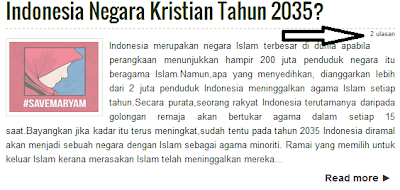
Ikuti tutorial di bawah:
1) Sign in akaun blogger
2) Dashboard > Design > Edit HTML > Tick kotak "Expand Widget Templates"
3) Dengan menggunakan ctrl + F (tekan serentak pada keyboard), cari kod
4) Kemudian, copy dan paste kod di bawah SEBELUM / DI ATAS kod<h3 class='post-title entry-title'> tadi
Contoh, rupa kod anda akan jadi macam ni:
<b:if cond='data:post.allowComments'>
<a class='comment-bubble' expr:href='data:post.addCommentUrl' expr:onclick='data:post.addCommentOnclick'><data:post.numComments/><br/><span style='font-size:10px'>Komen</span></a>
</b:if>
<h3 class='post-title entry-title'>
<b:if cond='data:post.link'>
5) Then klik preview dan jika tiada error klik save template.
Selamat mencuba! :)




















This is the right blog for everyone who hopes to understand this topic.
ReplyDeleteYou understand a whole lot its almost tough to argue with you (not that I
really will need to…HaHa). You certainly put a brand new spin on a
subject that's been written about for years. Wonderful stuff, just great!
Also visit my weblog - home hemorrhoid treatment